I tried Raspberry Pi 2 B;
 notes at www.fullbean.com/linux/raspberry-pi-notes.html and a small Asus Vivo PC computer
notes at www.fullbean.com/linux/raspberry-pi-notes.html and a small Asus Vivo PC computer 
Roku Demonstration
I wanted to create a digital picture frame using a computer monitor and a small computer behind it
I tried Raspberry Pi 2 B;  notes at www.fullbean.com/linux/raspberry-pi-notes.html and a small Asus Vivo PC computer
notes at www.fullbean.com/linux/raspberry-pi-notes.html and a small Asus Vivo PC computer 
Then, it dawned on me that I should consider using a Roku box. 
I reasoned that though Roku is usually connected to the HDMI port of a TV, I could hook it up to a stand alone computer monitor

http://www.viewsonic.com/us/va2265smh.html
Even though that monitor wasn't connected to a computer I reasoned that the Roku box was capable of telling the monitor what to do.
Since the monitor has internal speakers built in, I wouldn't need a separate audio connection. I could bring sound in over the HDMI cable.
The Roku device is available in several different models. I already have one in my den and another one in my bedroom. I decided to get the Roku 4 because is is 4k compatible. While I don't have a 4k TV yet, I might as well plan for one.
Current Roku models
https://www.roku.com/products/compare
Evolution of the Roku players
https://support.roku.com/hc/en-us/articles/208754518-Get-Started-Player-Overview
Roku 4 Features
https://www.roku.com/products/roku-4
Complete Listing of Roku Channels
https://channelstore.roku.com/browse: all channels
My Digital Picture Frame
I found hopeful candidates for showing personal slide shows at this link; https://channelstore.roku.com/browse/personal-media
However, none of the apps displayed portrait-oriented images properly. PLEX was the only exception. I might have tried Flickr or Shutterfly but I already knew the capabilities of PLEX since I was currently viewing it on my Home Media Center. For today's demonstration, I'll use Roku Media Player. You will notice the rotation problem with the still images.
My in-wall Roku installation with optional Ethernet cable



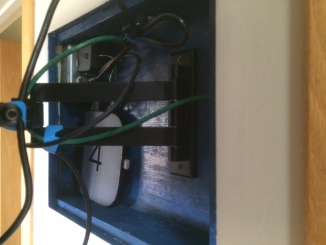

Show the different channels via Screen Capture, commenting on each
Screen Capture Video
I can connect the Roku device to WiFi but not to my home network where all of my media resides. Today, I'm getting the media from a flash drive plugged in to the Roku device and accessed through Roku Media Player.
Show PLEX via remote desktop using Chrome Remote Desktop; https://chrome.google.com/webstore/detail/chrome-remote-desktop/gbchcmhmhahfdphkhkmpfmihenigjmpp?hl=en
Micrososft's Remote Desktop didn't work because my ISP blocks Port 3389 unless I pay an additional $15/mo for a static IP Address.